我在CAD中设置了几个边界对象,如何列出全部边界对象及其面积。
使用 LISP 脚本
(defun c:ListAreas ( / ss i ent area)
(setq ss (ssget '((0 . "LWPOLYLINE, POLYLINE"))))
(setq i 0)
(while (< i (sslength ss))
(setq ent (ssname ss i))
(setq area (cdr (assoc 40 (entget ent))))
(princ (strcat "\nObject " (itoa (+ i 1)) ": Area = " (rtos area 2 2) " sq. units"))
(setq i (1+ i))
)
(princ)
)
在命令行中输入 APPLOAD 加载此 LISP 脚本,然后输入 ListAreas 命令来列出所有边界对象的面积。
这个 AutoLISP 脚本用于列出选定的 LWPOLYLINE 和 POLYLINE 对象的面积。你提到想将这个脚本转换为 .NET C# 实现。以下是等效的 .NET 实现。
.NET C# 实现
这个 C# 代码使用 AutoCAD 的 .NET API 来实现相同的功能,即列出选定的多段线对象的面积。
using Autodesk.AutoCAD.ApplicationServices;
using Autodesk.AutoCAD.DatabaseServices;
using Autodesk.AutoCAD.EditorInput;
using Autodesk.AutoCAD.Geometry;
using Autodesk.AutoCAD.Runtime;
[assembly: CommandClass(typeof(MyCADPlugin.MyCommands))]
namespace MyCADPlugin
{
public class MyCommands
{
[CommandMethod("ListAreas")]
public void ListAreas()
{
Document doc = Application.DocumentManager.MdiActiveDocument;
Database db = doc.Database;
Editor ed = doc.Editor;
// 设置选择过滤器,仅选择 LWPOLYLINE 和 POLYLINE 对象
TypedValue[] filterList = new TypedValue[]
{
new TypedValue((int)DxfCode.Start, "LWPOLYLINE,POLYLINE")
};
SelectionFilter filter = new SelectionFilter(filterList);
// 选择对象
PromptSelectionOptions opts = new PromptSelectionOptions();
PromptSelectionResult res = ed.GetSelection(opts, filter);
if (res.Status != PromptStatus.OK)
{
ed.WriteMessage("\nNo objects selected.");
return;
}
SelectionSet selSet = res.Value;
using (Transaction trans = db.TransactionManager.StartTransaction())
{
int index = 1;
foreach (SelectedObject selObj in selSet)
{
if (selObj != null)
{
// 获取对象并检查是否为 Polyline 或 Polyline2d
Entity ent = trans.GetObject(selObj.ObjectId, OpenMode.ForRead) as Entity;
double area = 0;
if (ent is Polyline)
{
Polyline pl = ent as Polyline;
area = pl.Area;
}
else if (ent is Polyline2d)
{
Polyline2d pl2d = ent as Polyline2d;
area = pl2d.Area;
}
// 输出面积
ed.WriteMessage($"\nObject {index}: Area = {area:F2} sq. units");
index++;
}
}
trans.Commit();
}
}
}
}
代码说明
- 命令属性:
[CommandMethod("ListAreas")]标记了一个可以在 AutoCAD 中调用的命令ListAreas。
- 选择过滤器:
TypedValue[] filterList用于定义选择过滤器,限制用户只能选择 LWPOLYLINE 和 POLYLINE 对象。
- 事务管理:
Transaction确保数据库操作可以在失败时回滚。
- 计算面积:
- 对于
Polyline和Polyline2d对象,使用其Area属性计算并输出面积。
- 输出结果:
- 使用
Editor.WriteMessage将每个对象的面积输出到命令行。
使用方法
- 编译项目:在 Visual Studio 中编译此项目以生成
DLL文件。 - 加载到 AutoCAD:在 AutoCAD 中使用
NETLOAD命令加载生成的 DLL。 - 运行命令:在命令行中输入
ListAreas,然后选择多个多段线对象,命令会输出它们的面积。
这个 .NET 实现不仅效率高,而且更具可扩展性和灵活性。你可以根据需要进一步扩展该功能。
注意要添加对 AutoCAD .NET API 程序集的引用。
1. 添加 AutoCAD .NET 程序集引用
在 Visual Studio 中:
- 右键点击你的项目名称,然后选择“添加引用”。
- 在“参考管理器”窗口中,选择“浏览”选项卡。
- 找到以下 DLL 文件并添加引用(通常位于 AutoCAD 安装目录下的
Program Files文件夹中):
AcDbMgd.dllAcMgd.dllAcCoreMgd.dllAdWindows.dll(有些功能可能需要) 这些 DLL 通常在路径C:\Program Files\Autodesk\AutoCAD 202x\下。
- 添加这些引用后,点击“确定”按钮。
2. 确保使用正确的 .NET Framework 版本
AutoCAD 通常使用 .NET Framework 4.x 版本,确保你的项目目标框架版本与 AutoCAD 兼容。
- 右键点击你的项目名称,选择“属性”。
- 在“应用程序”选项卡中,检查并设置
目标框架为.NET Framework 4.x,例如4.7.2或更高。
3. 使用正确的命名空间和引用
在代码文件中,确保使用正确的命名空间:
using Autodesk.AutoCAD.ApplicationServices;
using Autodesk.AutoCAD.DatabaseServices;
using Autodesk.AutoCAD.EditorInput;
using Autodesk.AutoCAD.Geometry;
using Autodesk.AutoCAD.Runtime;4. 编译并测试
现在你可以重新编译项目。编译成功后,使用 NETLOAD 命令加载生成的 DLL 文件到 AutoCAD 中,并执行你创建的命令。
通过这些步骤,Visual Studio 应该能够正确识别并使用 AutoCAD 的 .NET API,从而解决命名空间和程序集引用的问题。


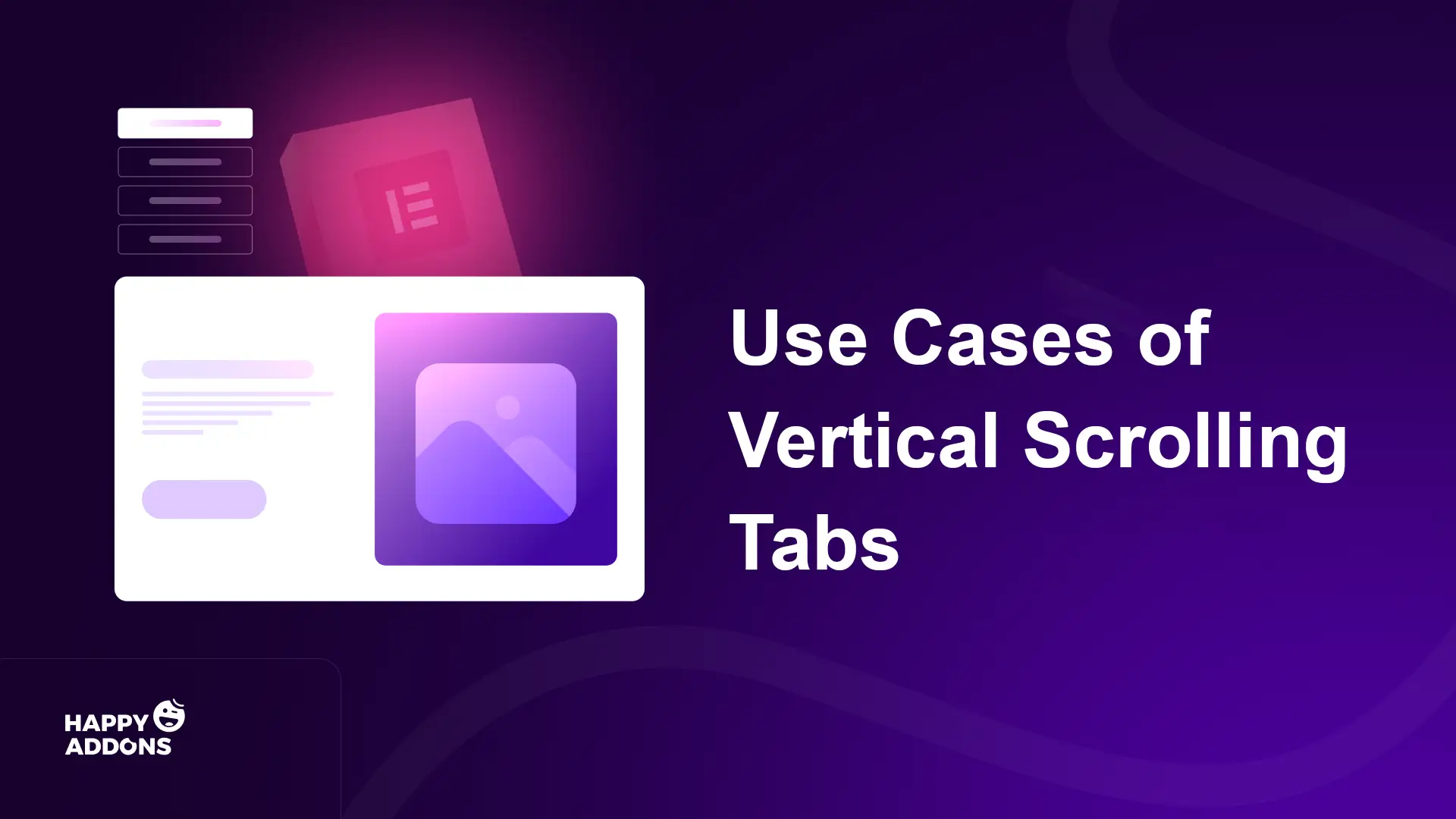
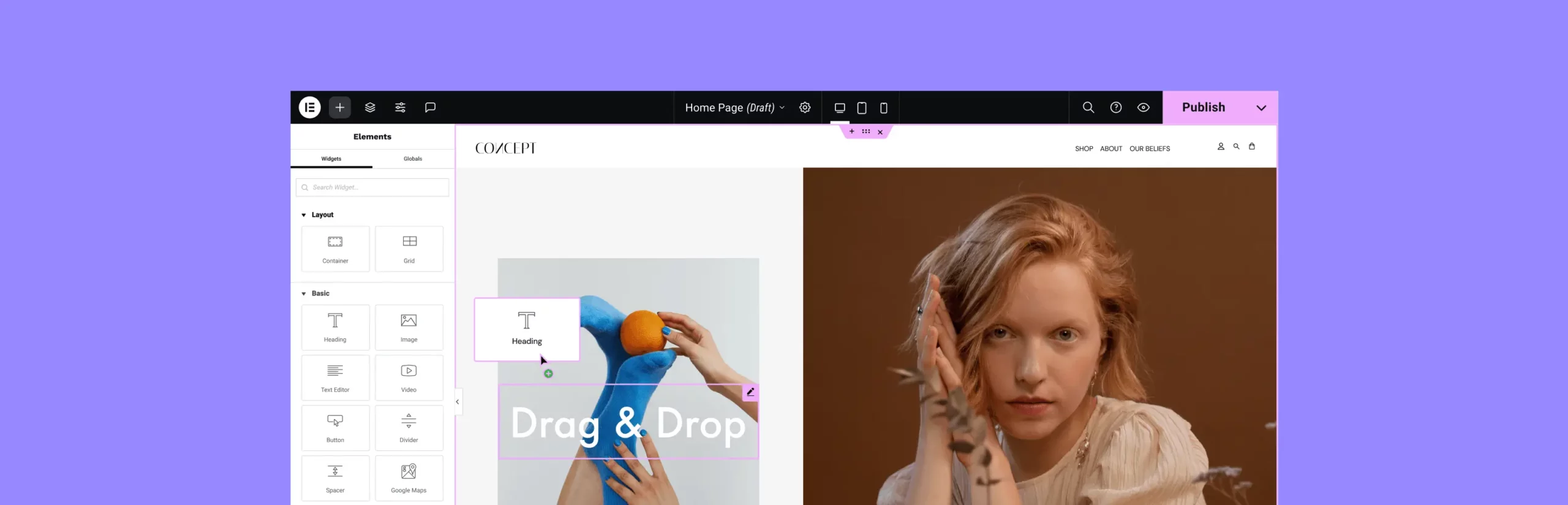
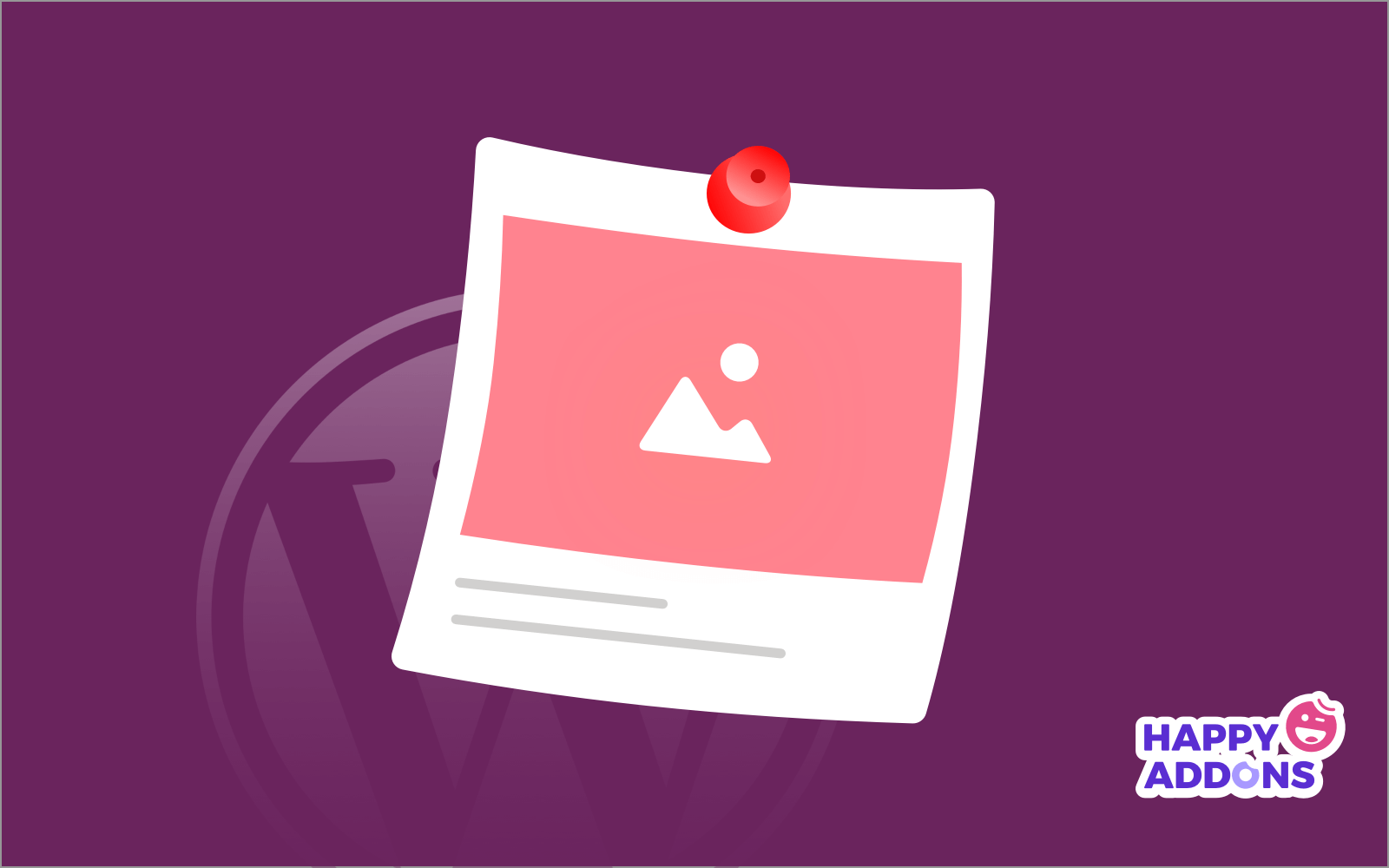
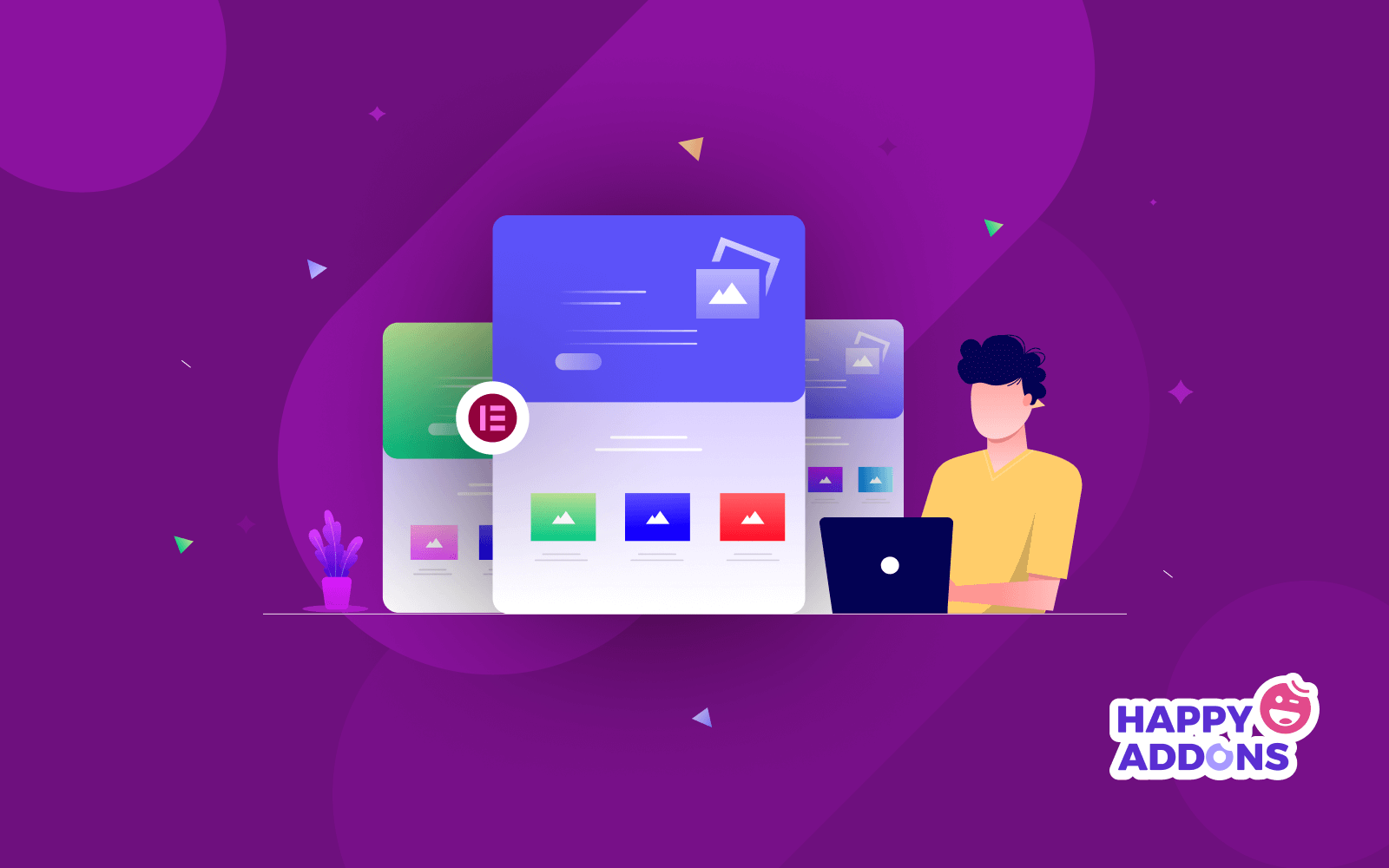
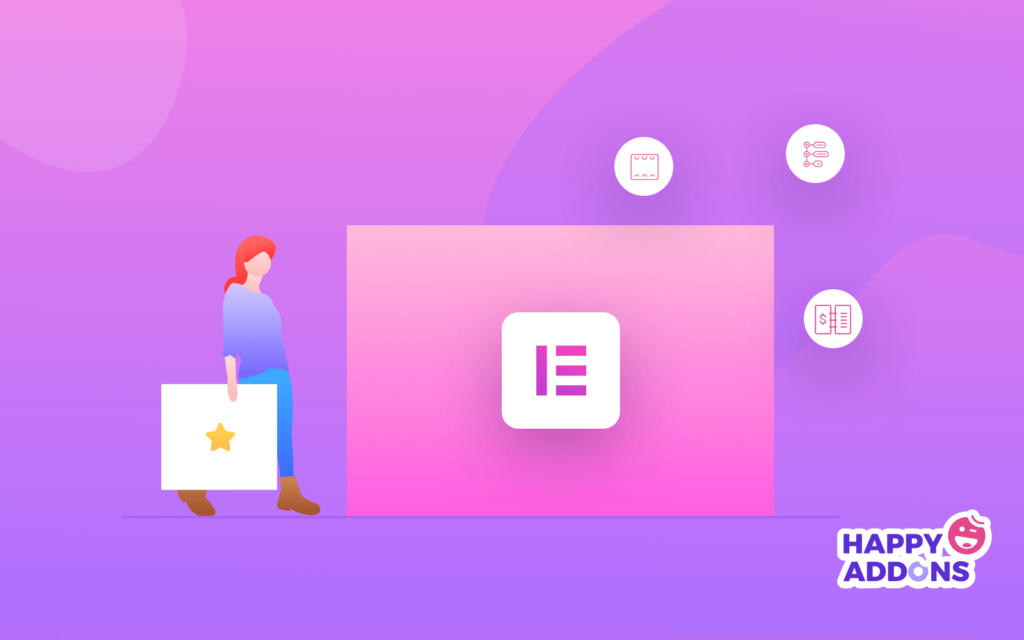

评论0