默认情况下,WordPress 使用 .htaccess 文件来控制 Web 服务器如何从您的网站提供文件。但是,Windows 服务器无法读取 .htaccess 文件,因此您需要创建所谓的 web.config 文件来执行 .htaccess 在 Linux 服务器上执行的相同操作。以下是网站正常运行所需的基本 WordPress web.config 文件。您只需将以下代码复制到空白文件中,然后另存为“web.config”。将此文件上传到您的 WordPress 站点的根文件夹,它应该可以立即运行。
<?xml version="1.0" encoding="UTF-8"?>
<configuration>
<system.webServer>
<rewrite>
<rules>
<rule name="Main Rule" stopProcessing="true">
<match url=".*" />
<conditions logicalGrouping="MatchAll">
<add input="{REQUEST_FILENAME}" matchType="IsFile" negate="true" />
<add input="{REQUEST_FILENAME}" matchType="IsDirectory" negate="true" />
</conditions>
<action type="Rewrite" url="index.php" />
</rule>
</rules>
</rewrite>
</system.webServer>
</configuration>


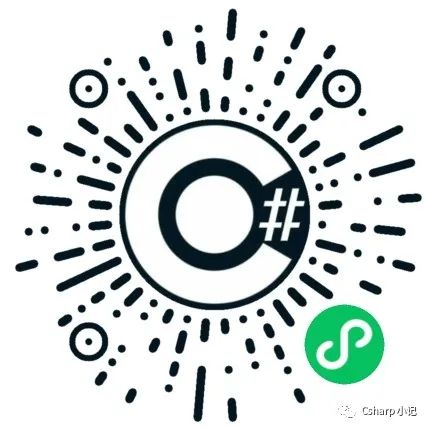






评论0