通过openai的API程序化生成回复,使用C#语言。即输入一段文字,通过程序得到chatgpt的回复。代码如下,生成的速度有点慢,运行时还是得使用梯子:
private async void button11_Click(object sender, EventArgs e)
{ string apiKey = "sk-xxxxxxxxx"; // 请替换为您的OpenAI API Key
string originalString = textBox7.Text; // 替换为你的原始字符串
string first2000Chars = originalString.Length > 2000
? originalString.Substring(0, 2000)
: originalString;
string organizedText = await OrganizeTextWithChatGPT(apiKey, first2000Chars);
textBox7.Text= organizedText;
}
static async Task<string> OrganizeTextWithChatGPT(string apiKey, string textToOrganize)
{ // 构造请求的JSON数据
string apiUrl = "https://api.openai.com/v1/engines/text-davinci-003/completions";
string prompt = "请校正并排版以下文字:\n" + textToOrganize + "\n整理结果:";
string model = "text-davinci-003";
int maxTokens = 2000;
string data = JsonConvert.SerializeObject(new { prompt = prompt, max_tokens = maxTokens });
// 发送HTTP请求到OpenAI API
using (HttpClient client = new HttpClient())
{
client.DefaultRequestHeaders.Add("Authorization", $"Bearer {apiKey}");
StringContent content = new StringContent(data, Encoding.UTF8, "application/json");
HttpResponseMessage response = await client.PostAsync(apiUrl, content);
string responseContent = await esponse.Content.ReadAsStringAsync();
// 解析JSON字符串
JObject jsonObject = JObject.Parse(responseContent);
// 获取text字段的值
string textValue = (string)jsonObject["choices"][0]["text"];
return textValue;
}
}

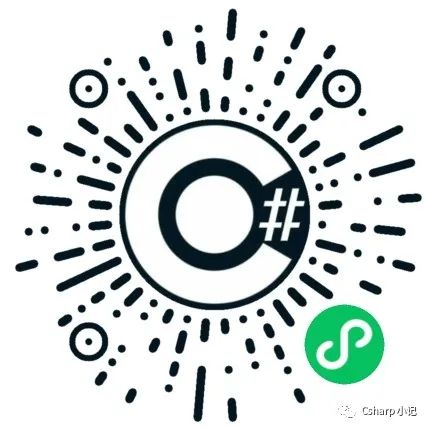






评论0