首先进入WP Super Cache设置中;点击settings
然后修改以下4各地方;
1.进入高级选中(Mobile device support. (External plugin or theme required. See the FAQ for further details.))点击更新(找不到向下翻)
2.同样在高级设置中继续向下翻(已拒绝的用户代理(User Agent))将下面这些复制进去点击更新
iPhone
iPod
Android
BB10
BlackBerry
webOS
IEMobile/7.0
IEMobile/9.0
IEMobile/10.0
MSIE 10.0
iPad
PlayBook
Xoom
P160U
SCH-I800
Nexus 7
Touch
3.在插件兼容选项中启用WPtouch
4.最后在内容选项卡中删除已有缓存




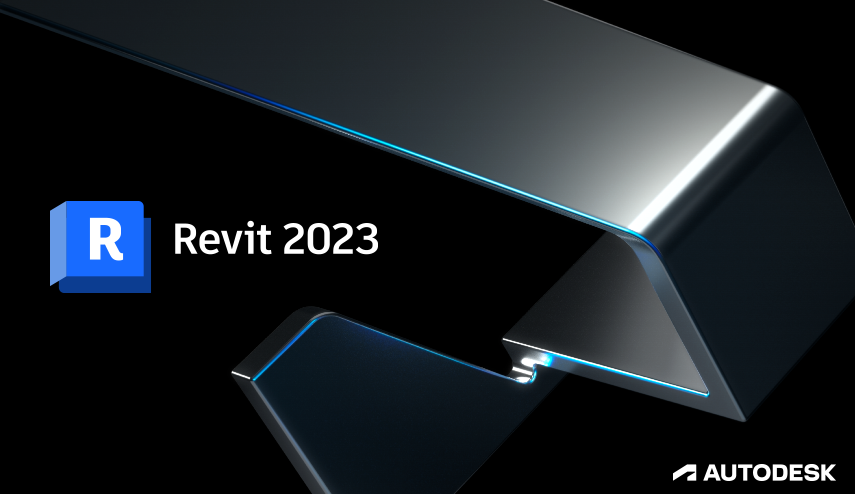




评论0